Animating images with AI has become incredibly easy and accessible, offering a multitude of options for creating captivating visual content. Whether you’re using Midjourney images or exploring alternative platforms for animate image with AI generation, the possibilities are endless.
With just a few clicks, you can transform static images into dynamic creations, perfect for social media, storytelling, or simply adding a touch of fun to your content. Gone are the days of tedious manual animation processes; now, thanks to advancements in AI technology, picture animate AI tools have revolutionized the way we bring images to life for personal projects. And with the ability to seamlessly transform your existing videos into captivating animations, these AI tools make it easier than ever to elevate your content with dynamic footage.
In this article, we’ll delve into the world of AI animation tools, exploring 14 innovative solutions that are reshaping the animation landscape. From character design to motion graphics, these tools offer unparalleled convenience, creativity, and efficiency, empowering users to unleash their imagination and create stunning animations with ease.
LeiaPix:

Elevate your visual storytelling with LeiaPix AI, a groundbreaking platform that breathes life into your 2D images by converting them into mesmerizing 3D animations. Explore the realm of immersive visual experiences and Unleash creativity and animate your ideas seamlessly with animate image with ai technology.
Features:
- 3D Animation Conversion: Seamlessly transform ordinary 2D images into captivating 3D animations that captivate and engage your audience.
- Social Networking Platform: Join a vibrant community of artists and photographers to share ideas, collaborate on projects, and draw inspiration from fellow creators.
- Advanced Image Processing: Harness the power of AI algorithms to create intricate 3D light-field creations with unparalleled depth and realism.
- User-Friendly Design: Enjoy an intuitive and easy-to-navigate platform designed to cater to users of all skill levels, from beginners to seasoned professionals.
Pricing:
- Limited Export Plan: Dive into the world of 3D animation with the free plan, offering depth map editing, custom animation settings, and more for non-commercial use.
- Premium Export Plan: Unlock the full potential of LeiaPix with the premium plan, featuring up to 4K resolution and various export formats for commercial use, priced based on credit usage.
- Pro API Plan: Tailored for professionals requiring full access and control, this plan offers REST API, documentation, and community support. Contact LeiaPix for pricing details.
Limitations:
While LeiaPix offers an array of innovative features, users may encounter limitations such as file size restrictions and credit-based pricing for premium exports. Additionally, the platform’s API plan may require additional technical expertise for seamless integration.
Capcut:
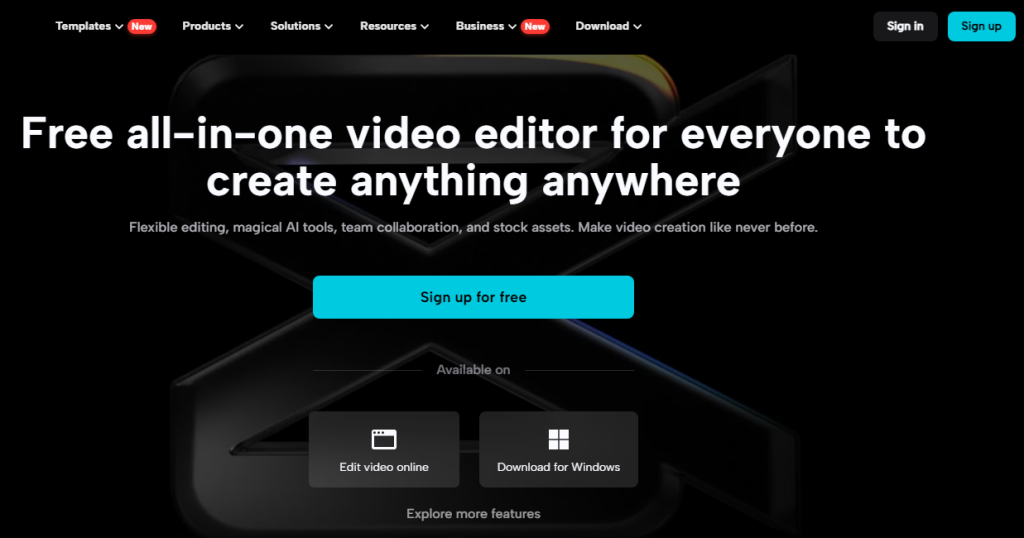
Transforming your videos into captivating masterpieces has never been easier, thanks to CapCut. This top-rated video editing app has taken the world by storm, offering users a seamless editing experience right from their smartphones. Whether you’re a seasoned content creator or just starting, CapCut simplifies the complex art of video editing with its user-friendly interface and plethora of professional features. Lso as a beginner content creator you can use capcut as Picture animate ai tools.
Read More: AI Text to Video Generator Websites
Features:
- Versatility Across Devices and Platforms: CapCut can be accessed across various devices and platforms, making it convenient for users to edit their videos anytime, anywhere.
- Professional Editing Tools: Dive into a world of professional editing tools, including rich copyrighted songs, a bundle of templates, trending effects, filters, and transitions, all designed to enhance your videos and make them stand out.
- Free to Use: Enjoy almost all features of CapCut for free, including easy sharing to TikTok without any watermark, making it accessible to users of all experience levels.
- Audio Editing: Access a rich music library with exclusive copyrighted songs, import songs from your device, extract audio from existing videos, and explore a wealth of sound effects to enhance your videos’ audio quality.
Pricing:
CapCut Pro: For advanced users and businesses, CapCut offers a Pro version with expanded features, including ample cloud storage, and advanced options for transitions, animations, filters, and text effects, priced at $9.99 for a month or $74.99 for a year.
Limitations:
While CapCut offers an array of impressive features, it may have some limitations compared to professional desktop editing software, such as Adobe Premiere Pro. These limitations include a relatively limited number of added tracks, a lack of advanced colour grading tools, accuracy glitches in some features, and the inability to set frame rates higher than 60 FPS. However, despite these limitations, CapCut remains a leading choice for editing short videos, particularly for platforms like TikTok.
Pika Labs
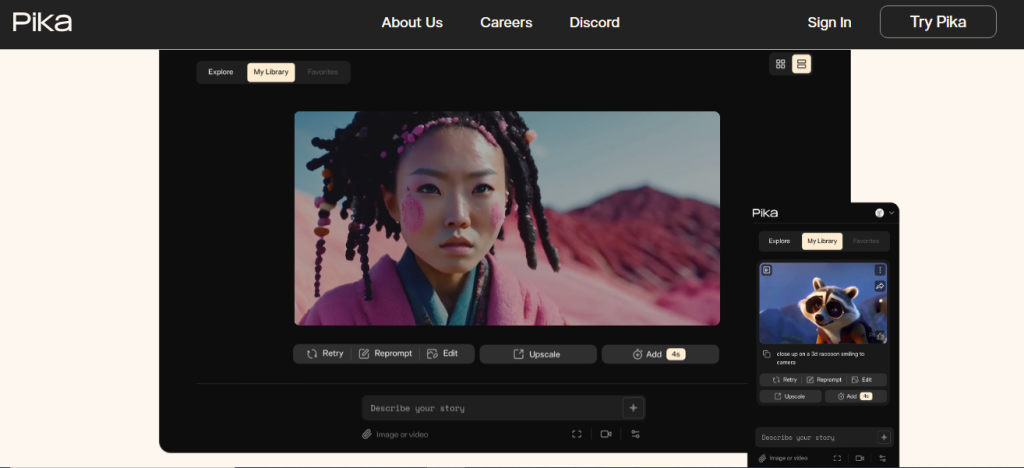
In a digital age where content reigns supreme, Pika Labs emerges as a game-changer in the tech industry, Revolutionize your visual content with ai animation from image, where static meets dynamic.. But what sets Pika apart from other AI-driven tools?
Features:
- Text-to-Video Conversion: Pika Labs simplifies content creation by transforming written text into engaging videos, bridging the gap between ideas and motion effortlessly.
- Effortless Video Production: Say goodbye to complex editing software and lengthy production times. Pika offers a streamlined platform that makes video creation a breeze for users of all skill levels.
- Engaging Visual Content: With Pika Labs, users can craft visually captivating videos that capture and retain audience attention effectively, ensuring maximum impact.
- Creative Freedom: Pika empowers users to unleash their creativity, providing a medium where words are transformed into dynamic video content, offering a unique storytelling experience.
Pricing:
As of now, Pika seems to be in a phase where it is gathering interest through a waitlist. While a free trial might not be currently available, potential users can sign up to be among the first to experience its capabilities.
Limitations:
Despite its innovative features, Pika may face limitations compared to traditional video editing software. These may include a lack of advanced editing tools and potential challenges in meeting the needs of professional users. However, for those seeking a user-friendly and efficient video creation solution, Pika remains a standout choice.
Instaverse
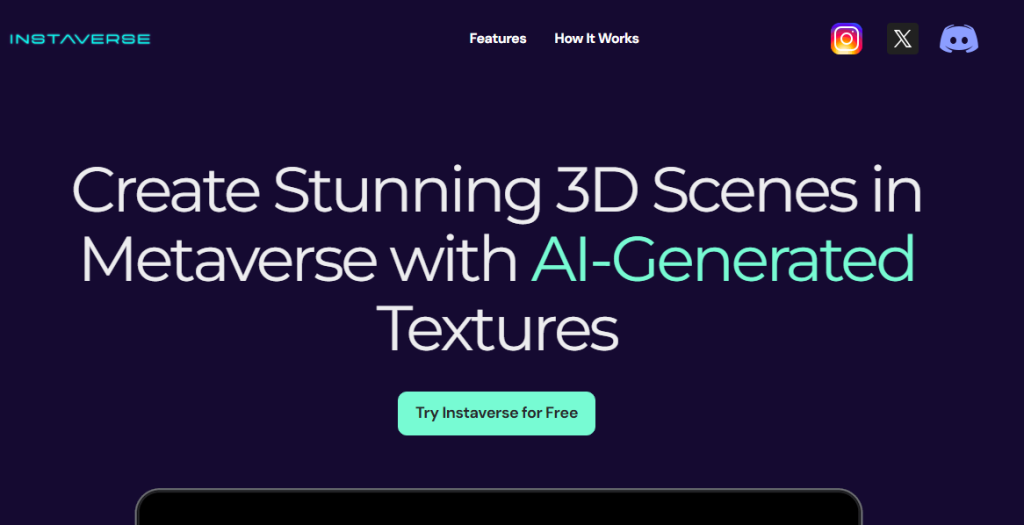
In the ever-evolving landscape of virtual reality, Instaverse AI emerges as a revolutionary best animation ai tool, reshaping how we create and explore 3D environments. Let’s look at Instaverse AI, uncovering its key features, pricing options, and potential limitations.
Features:
- Effortless 3D Scene Creation: Instaverse AI offers a one-click solution for crafting realistic environments with customizable terrain, textures, objects, and lighting, making it easy for anyone to create stunning 3D scenes without any coding skills.
- AI-Generated Textures: With cutting-edge AI technology, Instaverse AI generates unique textures that add a personalized touch to your scenes, ensuring they stand out from the rest.
- Seamless Integration with Decentraland: Users can deploy their creations to Decentraland, a blockchain-based virtual world, with just a few clicks, opening up new avenues for immersive experiences and community sharing.
- User-Friendly Interface: Designed with simplicity in mind, Instaverse AI offers an intuitive platform that caters to users of all skill levels, from beginners to seasoned creators.
Pricing Options:
- Demo: Free, offering limited AI credits and publication in the Spatial metaverse.
- Start $20, providing a personal Decentraland world name with unlimited scene building and deployment, albeit with limited AI generations.
- Pro: Custom pricing, offering a lifetime personal Decentraland world name, access to premium scenes, and unlimited AI tools.
Limitations:
Despite its strengths, Instaverse AI may have limitations such as requiring a stable internet connection for seamless operation, limited customization options reported by some users, and potentially high subscription pricing.
Animated Drawings
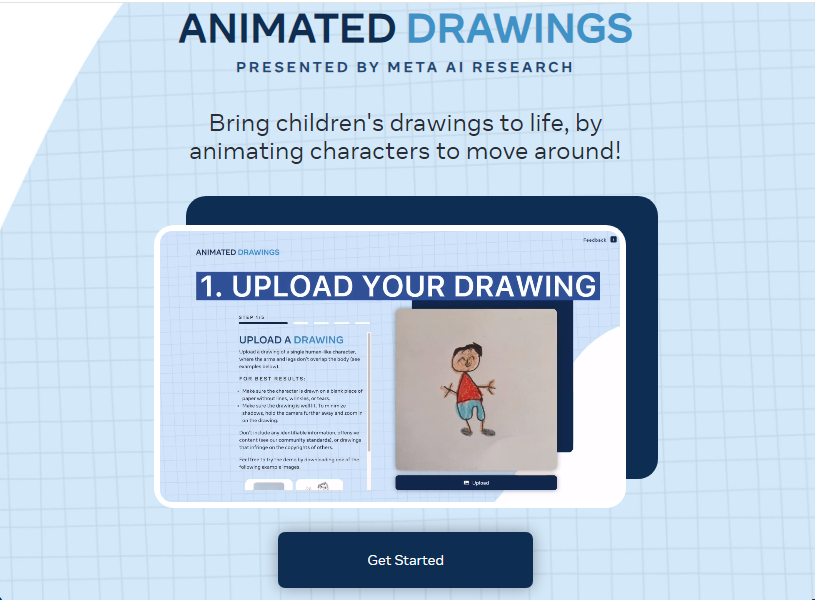
Animation drawing isn’t just about static images; this is AI tools for an animation about weaving a narrative through a sequence of frames that depict movement and emotion.
Features:
- Traditional Hand-Drawn Animation: Artists meticulously craft each frame using pencils, pens, and markers, creating subtle variations to convey fluid motion. This method demands patience and skill, with hundreds of drawings needed for mere seconds of animation.
- Digital Animation Drawing: Revolutionizing the industry, digital tools enable animators to create visually stunning animations effortlessly. Drawing tablets and styluses simulate traditional drawing on a screen, while software offers features like onion skinning for maintaining movement consistency.
- Automated Animation: With AI-powered tools, animators can upload their drawings and let the software bring them to life automatically. The website offers various animation styles, from stick figures to realistic portrayals, making it accessible and engaging for users of all ages.
- Free and Easy to Use: The website provides a user-friendly platform where anyone can animate their drawings for free. There are no limits on the number of animations you can create, making it ideal for both beginners and experienced animators.
Limitations:
While digital animation tools offer convenience, they may lack the tactile feel of traditional drawing methods. Additionally, automated animation may not capture the nuanced creativity of hand-crafted animations, limiting artistic expression for some users.
Genmo
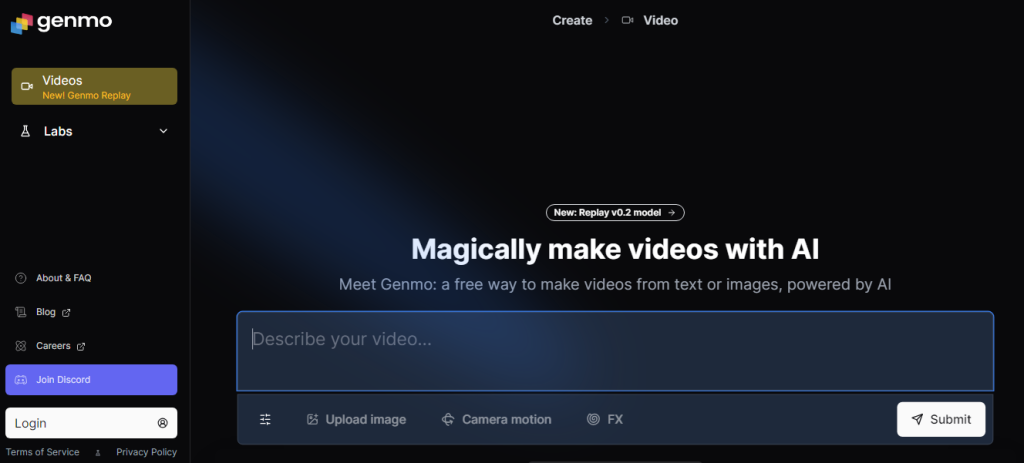
In the ever-evolving digital realm, creativity reigns supreme. But what if you had a partner to supercharge your imaginative journey? Meet Genmo, an ai tools for animation to transform ordinary visuals into extraordinary narratives.
Features:
- Collaborative Creativity: Genmo seamlessly blends human ingenuity with the prowess of generative models, ensuring that your creative output is a harmonious fusion of AI-generated brilliance and human vision.
- Multimedia Mastery: Whether you’re crafting images, videos, or 3D models, Genmo offers a versatile toolkit to bring your ideas to life with unparalleled precision and flair.
- Real-time Interaction: Engage with Genmo through its intuitive chat interface, refining and directing the creative process with natural language commands and feedback.
- Safe and Responsible AI: Genmo actively steers users away from harmful content, providing a secure environment for exploration and expression.
Pricing:
- Free Plan: Dive into creativity with 100 daily fuel units, perfect for experimenting and exploring Genmo’s capabilities.
- Turbo Mode ($10/month): Unlock the full potential of Genmo with 10x more daily fuel, watermark-free creations, and priority access to new features.
Limitations:
While Genmo empowers users of all skill levels to unleash their creativity, it may have limitations in catering to highly specialized or niche creative needs. Additionally, the reliance on daily fuel units could potentially limit extensive usage for some users.
Cutout Pro
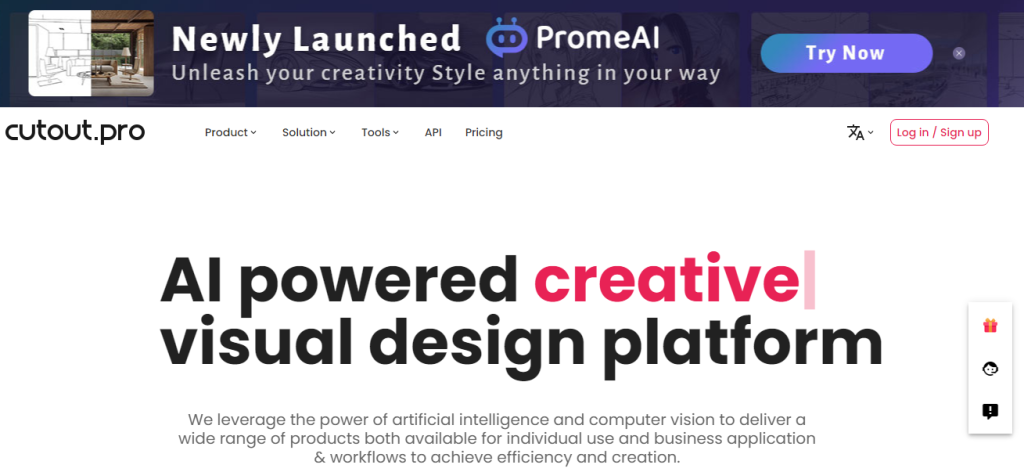
Cutout Pro emerges as a game-changer, leveraging the power of artificial intelligence (AI) to revolutionize creative processes. With a suite of AI-powered tools, Cutout Pro simplifies complex editing tasks, making it a go-to solution for both personal and professional use.
Features:
- AI-Powered Editing: Harnessing the capabilities of AI, Cutout Pro offers advanced tools for background removal, object restoration, and graphic design. Its precision extends to intricate details like hair-level segmentation, ensuring impeccable results.
- Streamlined Workflow: Cutout Pro streamlines editing processes with its intuitive interface and automatic processes. Batch processing capabilities enhance efficiency, while web-based accessibility eliminates the need for cumbersome downloads.
- Versatile Creativity: From basic modifications like background removal to sophisticated tasks like animation and art generation, Cutout Pro caters to a wide range of creative needs. Whether you’re a novice or a seasoned professional, its user-friendly features make content creation effortless.
- Professional Results: Users praise Cutout Pro for its ability to deliver professional-quality results with minimal effort. Its AI-driven tools excel in tasks like face extraction, photo enhancement, and meme creation, enhancing the visual appeal of content across various platforms.
Pricing:
- Subscription Plans: Cutout Pro offers monthly subscription plans with varying credits and pricing tiers, catering to different usage frequencies and budgets. Users can choose between pay-as-you-go options or discounted bulk credits for enhanced value.
- Flexible Options: Whether you opt for a monthly subscription or prefer pay-as-you-go credits, Cutout Pro provides flexibility to suit your editing needs. Pricing plans range from affordable options for occasional users to comprehensive packages for frequent editing tasks.
Limitations:
While Cutout Pro offers a plethora of powerful features, it may encounter challenges with intricate visuals like fur textures and complex backgrounds. Additionally, processing large or high-resolution files can be time-consuming, impacting workflow efficiency for some users.
Kaiber
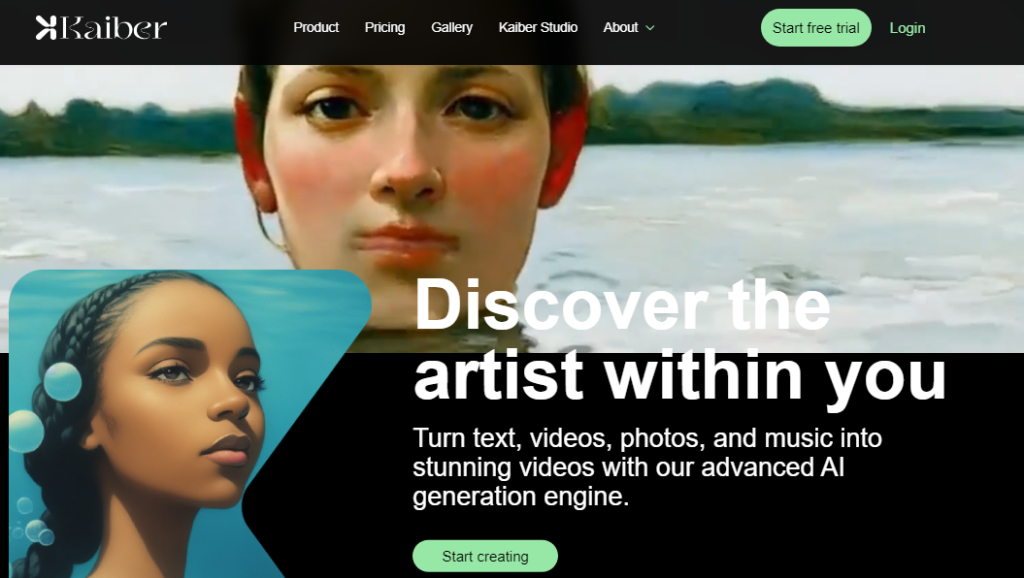
Kaiber is an AI-powered video generation tool that is reshaping the way we create videos. Whether you’re a content creator, musician, or simply someone bursting with creativity, Kaiber is the solution you’ve been searching for.
Features:
- Versatility: Kaiber offers a wide array of styles, from anime to concept art and impressionism, providing endless creative possibilities.
- User-Friendly Interface: With Kaiber, there’s no steep learning curve. Its intuitive interface makes video creation accessible to everyone, allowing you to focus on unleashing your creativity.
- Customization: Tailor your videos to your exact specifications with Kaiber’s customization options, including video length, dimensions, and camera movements.
- Spotify Canvas Generator: Musicians can elevate their Spotify presence with Kaiber’s Canvas generator, creating unique cover art that resonates with their audience.
Use Cases:
Kaiber finds utility in various scenarios:
- Artists: Experiment with different visuals and expand your reach with captivating video content.
- Musicians: Enhance streams and shares on Spotify with unique Canvas art generated by Kaiber.
- Content Creators: Create compelling videos for multiple platforms, elevating the experience for your audience.
Creating high-quality videos can be time-consuming and requires technical skills. Kaiber solves this problem by offering an easy-to-use platform powered by AI technology, making video creation accessible to everyone, regardless of their expertise.
Pricing:
Kaiber offers both free and paid plans:
- Explorer: $5/month for 300 credits.
- Pro: $15/month for 1,000 credits.
- Artist: $30/month for 33,333 credits.
Unused credits roll over each month, ensuring maximum value for your subscription.
Limitations:
While Kaiber boasts impressive features, its pricing model may be confusing for some users, and there are limitations in niche areas. However, the overall experience with Kaiber is overwhelmingly positive, offering a powerful blend of versatility, user-friendliness, and AI capabilities.
Runway ML
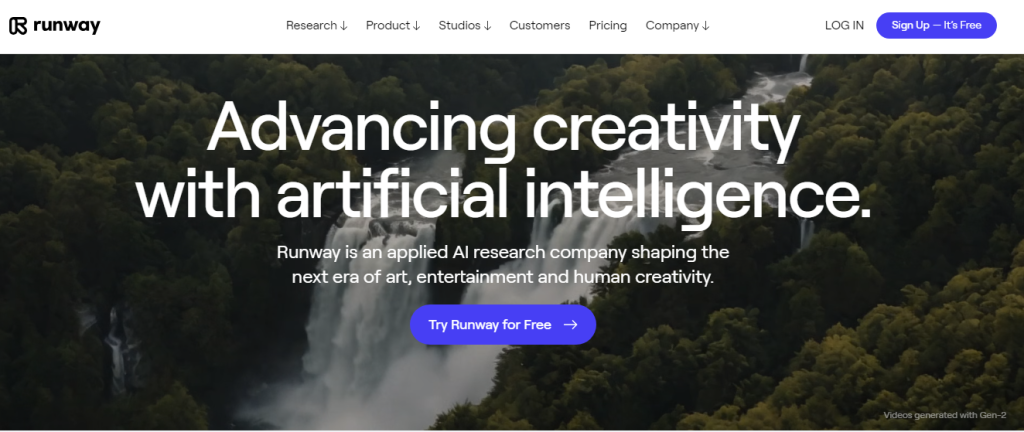
Revolutionizing the video editing landscape, Runway ML brings the power of machine learning and AI to creators worldwide. Say goodbye to complex coding and high-end computers – Runway ML makes video editing accessible to everyone.
Features:
- Machine Learning and AI Integration: Harness the potential of intelligent algorithms to activate a range of ML applications effortlessly.
- Cloud-based Editing: Access and edit videos from any device with an internet connection, freeing up valuable device space.
- Advanced Editing Tools: From masking and compositing to colour correction and VFX, Runway ML offers a diverse set of tools for seamless video editing.
- Real-time Previews and 4K Export: Preview edits instantly and export videos in stunning 4K resolution for professional-quality results.
Pricing:
- Free Account: Includes 1 GB of cloud storage and basic editing features.
- Standard: $12/month per user for advanced features and 625 credits/month.
- Pro: $28/month per user for unlimited video editor projects and 2250 credits/month.
- Unlimited: $76/month per user for unlimited video generations and all Pro Plan features.
Limitations:
- While powerful, Runway ML may not offer the same feature richness as high-end editing software like Adobe After Effects.
- Some advanced features are restricted to premium subscribers, which may pose limitations for users on the free plan.
- The support network for Runway ML may not be as extensive as some established editing software programs.
NeuralFrames
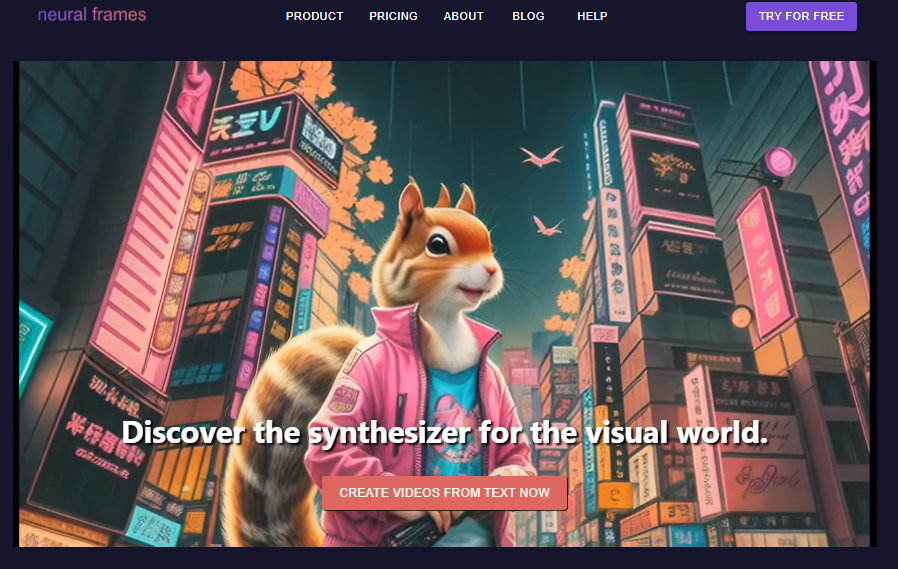
NeuralFrames is here to revolutionize your creative journey and it is one of the best animation AI tools. Powered by advanced AI technology called Stable Diffusion, NeuralFrames transforms your words into captivating animations, allowing you to explore your imagination like never before.
Features:
- Text-Prompt Animation: Simply input your desired words or phrases, and NeuralFrames will work its magic, generating stunning animations aligned with your vision.
- AI Prompt Assistant: Say goodbye to brainstorming! NeuralFrames’ AI prompt assistant makes the process seamless, helping you create mesmerizing AI video prompts effortlessly.
- Unmatched Quality: With state-of-the-art technology, NeuralFrames ensures top-notch quality and realism in every frame of your animation.
- Efficiency and Cost-Effectiveness: Save valuable time and effort with NeuralFrames’ streamlined animation creation process. Plus, enjoy budget-friendly pricing plans that make exceptional animation accessible to all.
Pricing:
- Newbie: Free to use
- Navigator: $19/month
- Knight: $39/month
- Ninja: $129/month
Limitations:
While NeuralFrames offers unmatched creativity and efficiency, it may not cater to users seeking highly customized animations beyond text prompts. Additionally, the free version may have limitations compared to paid plans, such as access to premium features and resources.
Krikey AI
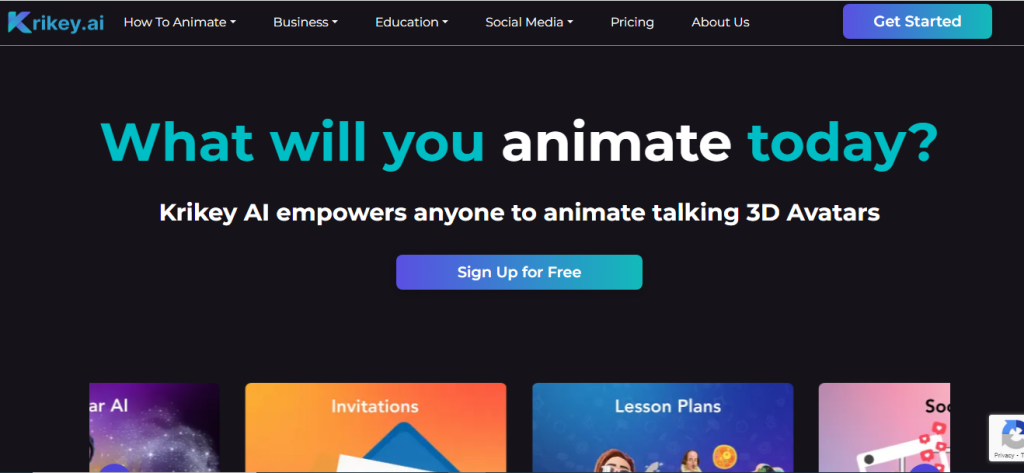
Krikey AI Animation Maker empowers you to unleash your imagination through customizable animations and avatars. Whether you’re a marketer, game developer, or filmmaker, Krikey offers a suite of tools to bring your ideas to life.
Features:
- 3D Animation Editor: Customize animations with diverse expressions and gestures, giving your characters unique personalities.
- AI-generated Animations Library: Access high-quality, ready-to-use animations for various applications, saving time and effort in the creation process.
- Animated Storytelling Templates: Utilize pre-designed templates for engaging storytelling in marketing, gaming, or filmmaking projects.
- AI Text to Animation and Video to Animation: Quickly generate dynamic 3D character animations from text or video content, enhancing your storytelling capabilities.
Pricing:
- Free Plan: Ideal for anyone looking to animate talking avatars, offering essential features at no monthly cost.
- Standard Plan: Perfect for individuals and educators, providing additional credits and tools for simple animation needs at $14.99/month.
- Pro Plan: Tailored for social media and marketing professionals, offering advanced features and customization options at $29.99/month.
Limitations:
While Krikey ai animation from image offers powerful creative tools, including camera movement controls and adjustable video lengths, it may require a learning curve to master the platform and achieve the desired results. Additionally, reliance on text-based input for animation generation and limitations on commercial use and content ownership may pose challenges for some users. However, Krikey remains a versatile and accessible tool for bringing your creative visions to life with captivating animation videos, making it a great choice for businesses looking to create professional marketing materials.
Monica AI
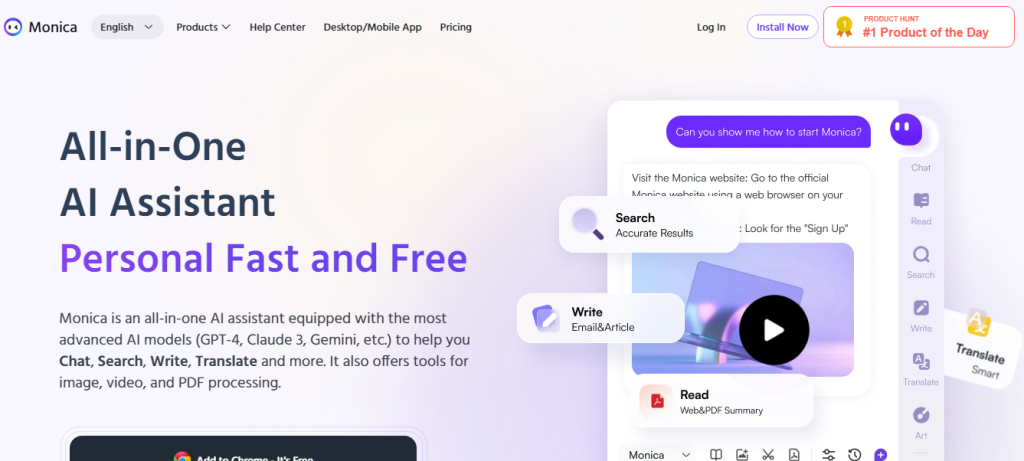
Monica AI is your copilot in the digital world, powered by cutting-edge GPT-4 and GPT-3.5 technology. Designed to boost your efficiency across various platforms, Monica offers a range of features to simplify tasks and enhance productivity.
Features:
- Chatbot: Engage in conversations with Monica powered by GPT-4 and GPT-3.5, enabling seamless interaction on any topic.
- Web Browser: Access real-time internet content with Monica’s ChatGPT technology, providing instant information and insights.
- Copywriting: Easily generate compelling ad copy with Monica’s intuitive writing capabilities.
- Prompt Library: Access a vast library of prompts based on ChatGPT, GPT-3.5, and GPT-4 to spark creativity and streamline content creation.
- YouTube Summary: Quickly summarize video content with Monica’s efficient summarization tool.
- ChatPDF: Enjoy ChatGPT-like conversation experiences with any PDF content, making information retrieval effortless.
- Quick Action: Translate, paraphrase, or explain text on any webpage instantly with Monica’s quick action feature.
- AI Painting: Generate stunning images by inputting text, unleashing your creativity with AI-generated artwork.
- Voice Control: Interact with Monica using voice commands and receive AI-generated responses from ChatGPT.
- Built-in Templates: Choose from over 80 pre-built templates for articles, ad outlines, blogs, resumes, and more, simplifying content creation.
Pricing:
- Starter Plan: $6/month for 2500 queries monthly, sharp replies, and early access to beta features.
- Boost Plan: $19/month for 8000 queries monthly, faster query time, and additional benefits.
- Elite Plan: $39/month for unlimited queries, enhanced query speed, and exclusive perks.
Limitations:
While Monica AI offers impressive features, it may have a learning curve for users unfamiliar with AI-powered tools. Additionally, reliance on text-based input for certain tasks and potential limitations in integrating with existing workflows could pose challenges for some users. Despite these limitations, Monica remains a valuable companion for boosting productivity and efficiency in the digital realm.
Appy Pie’s AI Animation Generator
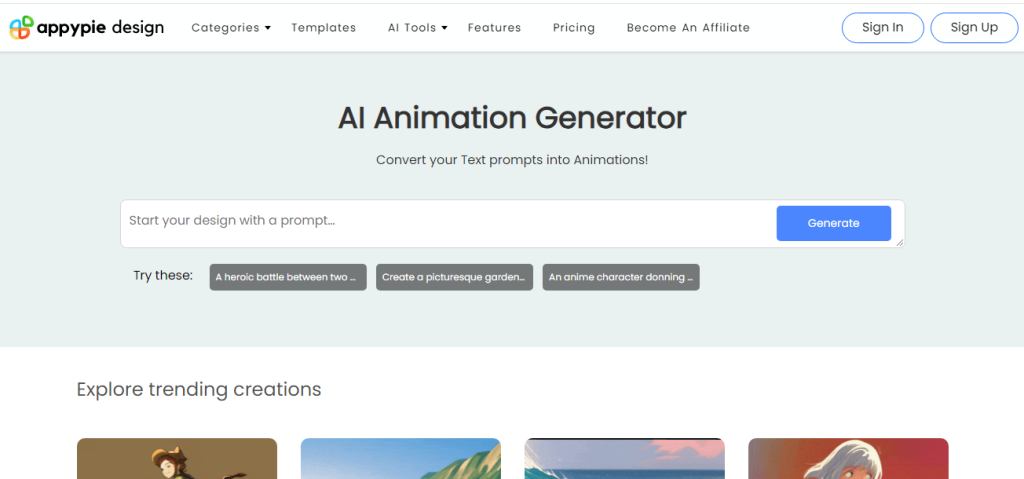
Unleash your creativity with Appy Pie’s AI Animation Generator, a cutting-edge tool that transforms text into captivating animations effortlessly. Whether you’re a seasoned animator or a complete beginner, this user-friendly platform empowers you to bring your ideas to life in just a few clicks.
Features:
- Seamless Animation Creation: Easily turn text descriptions into animated visuals without any prior animation experience. The intuitive interface makes the process simple and efficient.
- Customizable Options: Add background music, voice-overs, and sound effects to enhance the quality and engagement of your animations. With flexible editing features, tailor your animations to suit your storytelling needs.
- Impressive Animation Quality: Benefit from advanced algorithms that ensure smooth and visually appealing animations, suitable for a wide range of professional projects, marketing endeavors, and educational materials.
- Privacy and Security: Rest assured knowing that your data’s safety and confidentiality are prioritized. Appy Pie employs stringent measures to safeguard user information, including encryption protocols and limited data retention.
Pricing:
Choose from a range of subscription plans to suit your needs:
- Free Plan: Get started with 5 complimentary credits upon registration.
- Premium Plan: Unlock unlimited features and receive an additional 100 free credits each month as part of your subscription package.
Limitations:
While Appy Pie’s AI Animation Generator offers impressive features, some limitations include fluctuating rendering times and animations limited to a maximum length of 5 seconds. Additionally, animations are exclusively saved in the MP4 format, ensuring seamless compatibility across devices and platforms.
High-Quality AI Animations: Expert Tips for Best Results
- Opt for Excellence: Begin with top-tier images to ensure the best possible outcome.
- Select the Right Style: Match your animation style with your image to achieve the desired impact.
- Precision in Adjustment: Fine-tune animation settings meticulously, controlling speed and duration for a flawless finish.
- Preview for Perfection: Always preview your animation before finalizing, guaranteeing it aligns perfectly with your vision.
Final Words:
As technology continues to evolve, we can expect even more advancements in AI tools for animation and content creation. There are countless opportunities for creativity when you explore the extensive range of AI animation technologies. You can make static photos come to life and become captivating pieces of art with Cutout Pro, CapCut, Pika Labs, and other powerhouse tools. These tools offer you the ability to create captivating and memorable graphics, whether you’re expressing intense face emotions or making playful characters. Final Words: With the help of these top AI tools, including those from Meta, Google, and Adobe, the possibilities for creating stunning and dynamic animations are endless. From VFX professionals to content creators, these powerhouse tools are widely adopted for their extensive range of modeling, animation, and video editing capabilities. As technology continues to advance, we can only expect even more impressive AI-driven animation and content creation in the future.
Always remember, the true magic lies within your creative vision, coupled with the perfect tool at your fingertips. Whether you’re an aspiring artist, content creator, marketer, or educator, there’s a tool available to help you bring your ideas to life and engage your audience in new and exciting ways. While each tool may have its unique features, pricing plans, and limitations, they all share a common goal of empowering users to express themselves creatively and efficiently.
FAQs
What is the free AI website for animation?
One of the free AI websites for animation is Appy Pie’s AI Animation Generator. This platform empowers users to transform text into captivating animations effortlessly, offering an intuitive interface and customizable options for animation creation.
How do I ensure high-quality AI animations with free tools?
To ensure high-quality AI animations when using free tools, opt for top-tier images as your starting point, select the appropriate animation style, adjust settings with precision, and always preview your animation before finalizing to guarantee alignment with your vision.
What animation techniques are available through Animated Drawings AI tools?
Animated Drawings AI tools offer various animation techniques, including traditional hand-drawn animation, digital animation drawing using drawing tablets and software, and automated animation powered by AI algorithms.
Who can benefit from AI animation tools, and who can use them?
AI animation tools have the potential to benefit a wide range of professionals, including marketers, educators, artists, designers, and content creators. Essentially, anyone with access to these tools and a creative desire can use them to enhance storytelling, engage viewers, create engaging learning materials, push creative limits, and share ideas well in digital mediums.
What steps do I need to follow to animate an AI picture for free?
You can animate an AI picture for free using online tools like Appy Pie. Simply upload your desired static image, customize it, add animation effects, preview the animation, and then download or share your animated picture.
How do I choose the right AI animation tool for my needs?
When choosing an AI animation tool, consider factors such as your budget, desired features, ease of use, compatibility with your existing workflow, and intended use case. It’s also helpful to read user reviews, compare pricing plans, and take advantage of free trials or demos to evaluate the tool’s suitability before committing to a subscription. One tool that stands out for its advanced AI capabilities is Neural Frames, which offers a variety of features and customization options for creating animated images. and music videos.
How can I ensure that an AI animation tool meets my specific requirements?
Read user reviews, compare pricing plans, and take advantage of free trials or demos to evaluate the tool’s performance, reliability, and suitability for your intended use case, whether it’s personal, commercial, or educational.
